Simple app for grocery shopping. Did I mention free? I actually first used another grocery list app, until a friend of mine asked for suggestions and several people told her about this one. I checked it out and it is so much simpler than the one I was using. When the app opens, the yellow notebook page appears. When you click on the “+” tab, you go to the second screen and type in items you want to add to your list. The items in the second graphic always remain – sort of a list library. You simply continue to add as you need an item, or think of something you regularly buy. I’ve used mine for quite some time now and most items are already in my library, so I just type a letter or two and the item comes up and then it is added to the notebook page. You can set up more than one shopping list page too, which is convenient if you want to do a gift buying list, or if you shop at a main grocery store but also at one of those bulk stores, like Costco or Sams. Another great feature, which I’m sure my husband loves, is that I can email him the list, and vice versa. So if one of us is stopping off at the store on the way home from work, it’s easy to just click off what items you want the other to pick up. We are efficient that way.
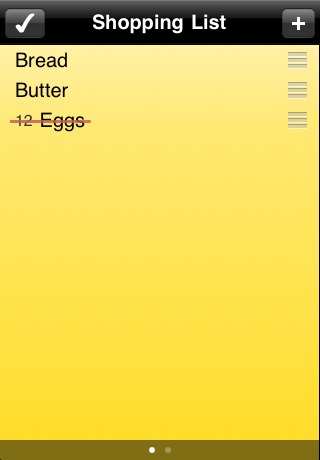

No more lost lists or post-it notes. Save a tree and get this app.






