
When my only child was little, there was no such thing as a personal computer, a scanner, or a cell phone. I had a computer at work, and I remember once doing a legal brief that was 50 pages long. It was so long that I actually had to split it up and store it on two floppy disks. Oh Lord am I old. But I digress. Again.
What I wouldn’t give to have all his art work stored. Should I dare even dig it all out of the attic now, and put those crusted yellow pages of pure genius into digital storage? Should I risk going up in the attic? Ok, I’ve talked myself out of it. Maybe I will just wait until I have grandchildren. Wonder what magical apps will be available by the time I am 80? That’s when my son says I will have them, and that’s just thirty more years away, give or take a year.
Ok, back to people who really need the information about this app today. I’ve rambled on enough about me! Sometimes, I see apps and am just amazed at what they can do. Artkive is one of those apps. It will digitally store your precious angels’ artwork in chronological order. You also can keep artwork arranged by the grade they were in when they drew the masterpiece. Clever, clever, clever.

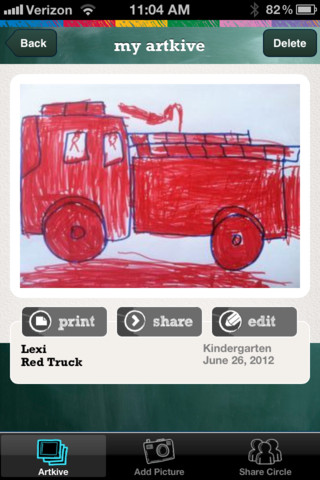
And, it just gets better. It allows you to set up the contacts that you want to share these precious memories with. That way, in one click you can put a big ol’ smile on all the grandparents’ faces!

Did I mention that it is a FREE app? So what are you waiting for? Go download this great app today! And then you can share with me how great it is. It looks great, but since I don’t have any point of reference, I need my readers with the cute, talented kids to tell me!







Love it! I shared it with my girls!
September 24, 2012 @ 9:01 am
Quite possibly my new all time favorite app, in the 2 days that I’ve had it. The preschool artwork in my house is getting totally out of hand at the moment but I hate throwing any of it away, And with my family living across the country, the share feature is really really nice. Nice post, TAC! ;0)
September 24, 2012 @ 1:27 pm