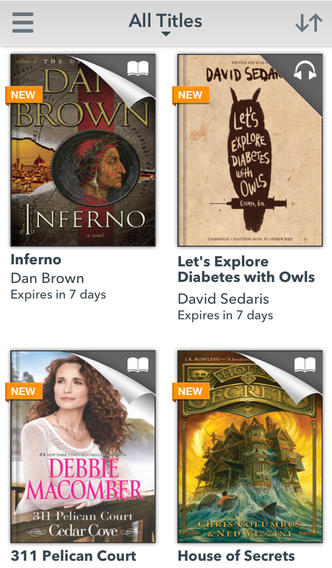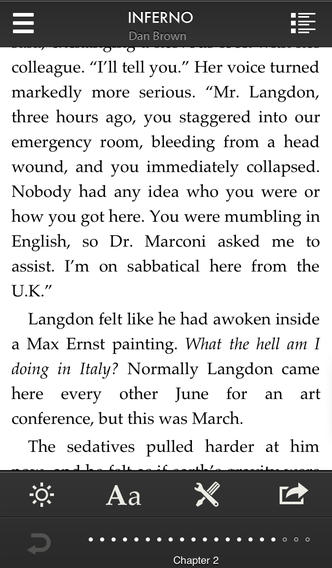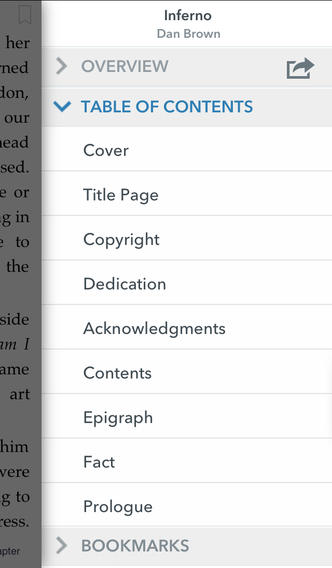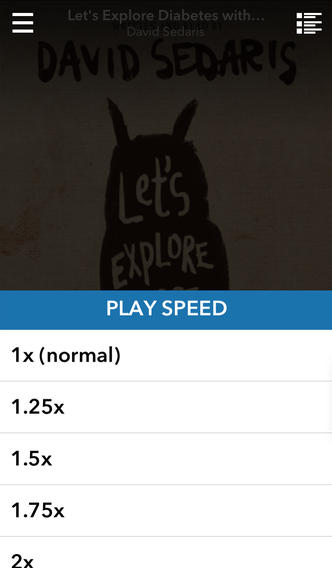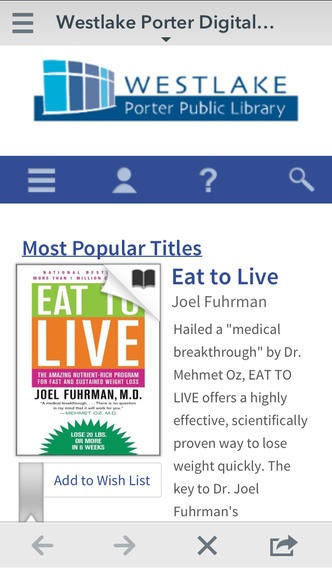Psssssst. I’m letting you in on a little secret I learned from my brother. I’ve told you before you can get the Kindle app on your iPad and have the ability to read ebooks on your iPad. What Amazon and Barnes and Noble, and all other book stores don’t want you to know is that you can download these ebooks for FREE to your Kindle or Nook, or iPad, with a library card!
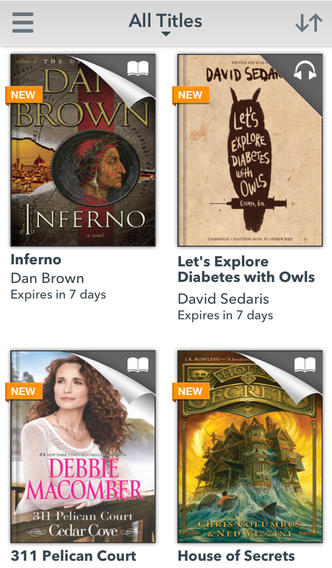
That’s right boys and girls. A library card. Don’t have one? Go get one! Once my brother told me about this, and I quickly ran to my public library and signed up. My library personnel told me to download the Overdrive Media Console app, and I would be able to checkout the ebooks through that portal. Not sure if this app will work with every public library, so you need to check with your own.
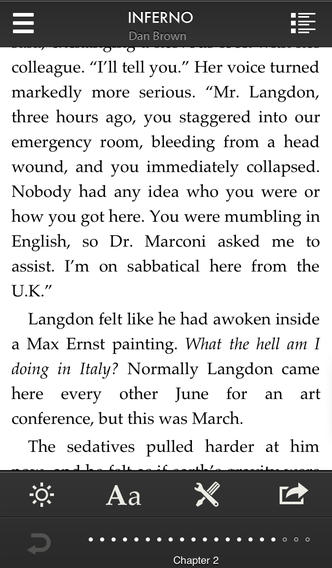
Once I downloaded the app, signed in with my shiny new library card, chose the Kindle format, I started looking for ebooks that I had previously paid for through Amazon. Know what else is funny? Once you pick the ebook you want to read, and click Kindle format, it takes you to the same page on Amazon that you were going and paying for the ebooks. Only now you “borrow” instead of buy. CHA-CHING!
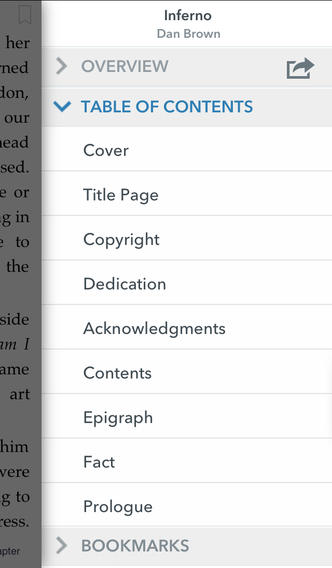
There are a few likes and dislikes I have that I will share with you. I of course like getting an ebook for free. I like that you can bookmark ebooks you want to read in the future and put on your wish list. I dislike that a lot of ebooks are already checked out and you have to put your name on the waitlist, and I dislike even more that the app limits you to three ebooks on your waitlist. I mean really? It would be better served if there was a time limit to “check out” the ebook. Right now I have my maximum of three and tick tock, none have been available so far. I also don’t get why I have to wait for any ebook – it’s an ebook after all, it’s not like I’m actually checking out a book. But I suppose the powers that be do it this way so maybe you will buy an ebook or two. And the ebooks are free, so I can live with it! You check out your ebook for 14 days, so you need to keep track of where you are in your book if your time runs out, because it will disappear from your library after 14 days. My librarian told me you just request an extension. So far, I’ve had no problem with the 14 day rule, so I can’t tell you if it works as smoothly as he said it would. I’m a rule follower. Give me 14 days to read a book and by-golly I will finish it! Unless it’s something like Atlas Shrugged. That might be a problem.
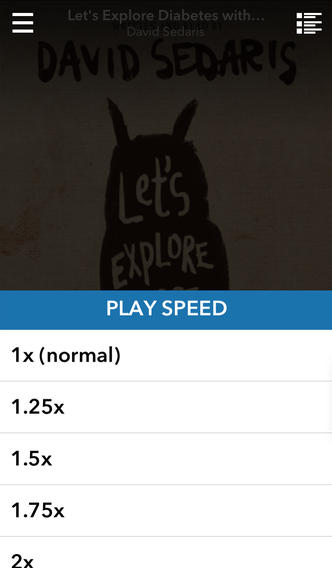
You can also download audiobooks!
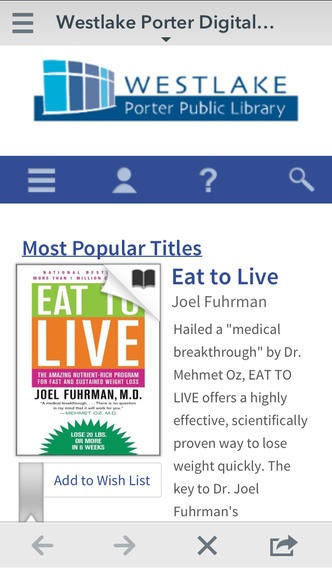
From OverDrive Media Console:
Download and enjoy eBooks, audiobooks, and videos from your library, wherever you go. Use the built-in browser or your browser of choice to find, check-out and download digital titles and read, listen, or watch in the OverDrive Media Console app. The Library Finder allows you to locate a library with a digital collection near you and save it for easy access.