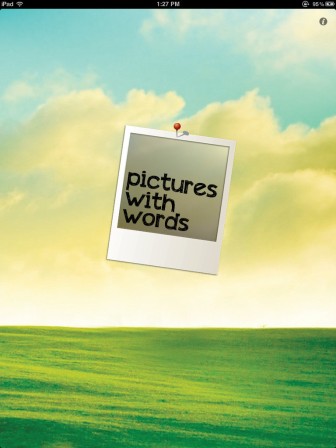
Week three of our month-long special of photo editing apps. Today’s app is Pictures With Words. I bet you can never guess what this app does?
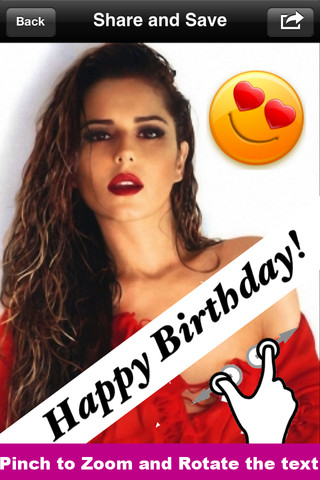
From the developer:
Features:
✔ Pick from several gorgeous fonts and colors.
✔ Pick from the amazing selection of emoticons and emoji.
✔ Add even picture-in-pictures.
✔ Use the Pinch gesture to Zoom and Rotate
✔ Create photo collage and mix multiple photos together.
✔ Add captions and emoticons directly while taking photos
✔ Load from your camera roll
✔ Download beautiful images from the web.
✔ Download every minute a new trending image from the web
✔ Save or Share your photos via SMS, EMAIL, FACEBOOK, TWITTER, PINTEREST, INSTAGRAM, etc.Transform everyday moments into works of art you’ll want to share with friends and family.
————————————————–
Pictures with Words app takes picture taking and picture editing to the next level by allowing creative people enhance their original photos or images downloaded from the web. A picture enhanced with Pictures with Words app is a very different experience that million of users are discovering globally by playing with the app themselves.
Most recipients of Pictures with Words enjoy the element of surprise the app brings compared to traditional picture sharing apps. A dedicated message in the picture caption, a cute emoticon or another picture embedded in the original snapshot are all greatly appreciated by the receivers because they make them feel the message was prepared just for them. “Pictures with Words” app makes it easy to place, size, and color text and emoticons. The picture creator can choose from hundreds of fonts and colors.
Having composed the perfect text, users can save their new photo in the iPhone / iPad Photo Album, or share it from within the app via SMS, EMAIL, FACEBOOK, TWITTER, PINTEREST, INSTAGRAM, etc.
Don’t save or share standard photos anymore. A picture is worth a thousand words, but add a few captions and annotations and it is much more.
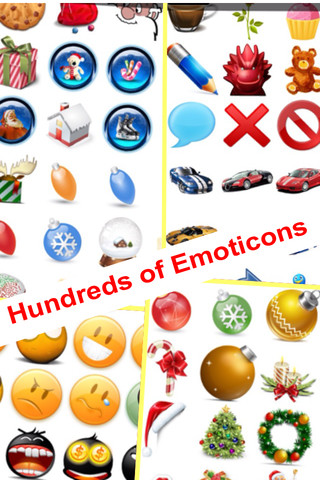
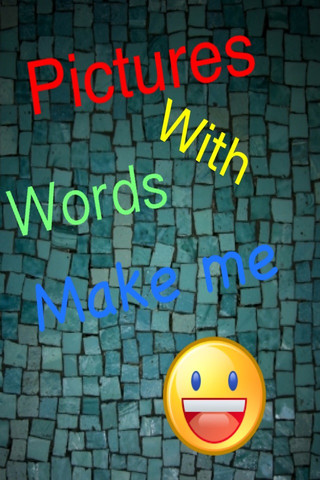


Fun! And there is, as usual, a paid version, but I would always go with the free first, if you have that option. There are thousands and thousands of photo editing apps out there, so you might as well test drive the free ones!






